
The ease with which you can share, save, and exchange contact information through its digital business profile makes it a must-have tool for professionals across industries.
Join millions to Save and Exchange Contacts Seamlessly. See how.
Efficient and seamless ways to exchange contact information are more essential than ever. The iDOFF digital business profile offers a revolutionary solution for professionals and businesses with its innovative contact-sharing feature. Let’s dive into how the seamless share, save, and exchange contact functionality sets iDOFF apart and why it’s the ultimate tool to modernize your networking experience.

Effortless Contact Exchange with iDOFF Technology
At the heart of iDOFF’s contact-sharing capabilities is Near Field Communication (NFC) technology, which makes exchanging details with others a breeze. Here’s how it works: the digital business profile user uses any iDOFF product (such as an iDOFF smart card or any other product) to tap on any NFC-enabled device. The user’s digital business profile instantly pops up on the recipient’s phone, displaying all relevant information like contact details, business services, and more. With just one tap, your profile is right in front of potential clients or business partners.
This hands-free, touchless approach is convenient and impresses with its simplicity, removing the need for physical business cards and ensuring that your contacts can save your information in just a few seconds.
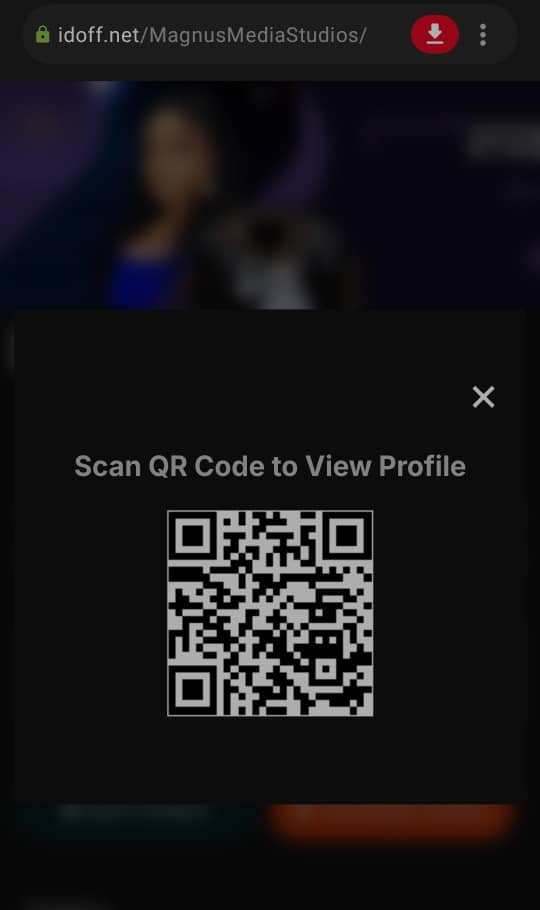
QR Code for Non-NFC Devices
But what if the recipient doesn’t have an NFC-enabled device? No worries! iDOFF offers a powerful QR code feature. Located on the left side of the profile cover picture, the QR code is always accessible for quick scanning. The recipient simply scans the code, and your profile is immediately viewable on their phone, making sharing your details easier.
QR codes add an extra layer of versatility, ensuring that anyone, regardless of their device, can interact with your profile and store your information without any additional steps.
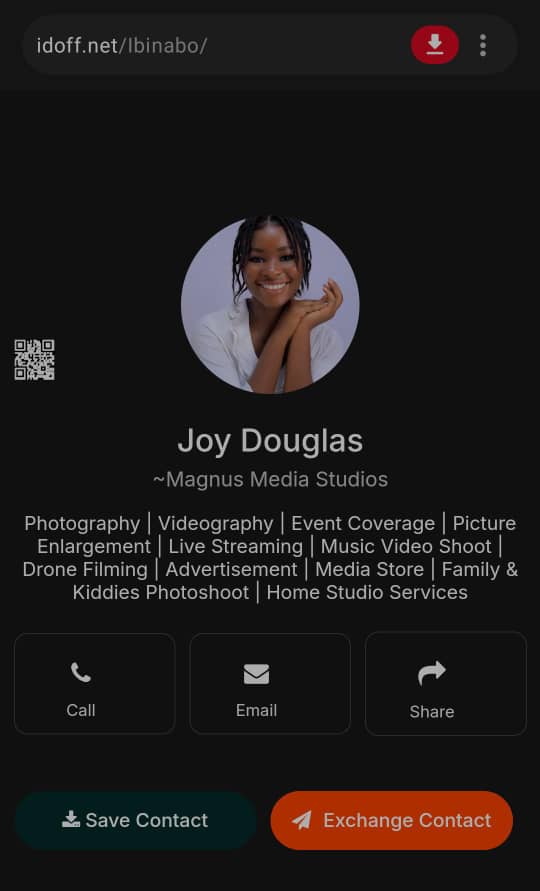
Customizable Links in Your Name
For users who prefer to share their profiles online, iDOFF has you covered. Each profile comes with a customized link in your name that can be used across a variety of platforms. Whether you share your iDOFF profile on social media, email, or messaging apps, the link directs contacts to your professional digital profile. This link is especially handy when networking remotely or in a virtual setting where physical exchange isn’t possible.
Why Choose iDOFF for Contact Management?
Convenience: With the seamless exchange options (NFC, QR code, and link), you’ll never need to worry about carrying around stacks of business cards.
Universal Access: Whether the recipient has an NFC device, prefers to scan a QR code, or wants your customized link, iDOFF ensures you can reach everyone.
Professional Image: iDOFF helps you stand out with a modern, digital approach to sharing contact details, ensuring you leave a lasting impression.
With iDOFF, networking, and contact management are no longer cumbersome. The ease with which you can share, save, and exchange contact information through its digital business profile makes it a must-have tool for professionals across industries. Join the future of networking—get your iDOFF profile today and revolutionize the way you connect.
Ready to elevate your networking game? Sign up for an iDOFF digital business profile and start sharing your details with ease.
#iDOFF digital business profile #Seamless contact sharing #NFC contact exchange #QR code profile sharing #Digital networking tools #Professional business profile #NFC-enabled business card #Contact management technology #Share business details online #Custom profile links #Modern digital business card #Contact sharing solutions #Easy profile sharing #Tap to share profile #NFC vs QR code business card